
Identification of the Navigation Software.
Identify your software version
The SkyWay navigators use different software versions, and this is related to the device and to the cartography installed. Here below are described the procedures to identify the navigation software and the related updating of the device.
It is important to identify the software, above al when are required cartographic maps or Autovelox/camera Warnings.
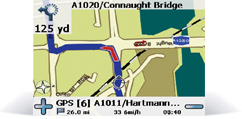
• Navigation Software Smart2Go (Gate5) v.3.0
Start the navigation programmme from your own device.After selected the language, been aware of the warnings and ended the zoom action on the GPS position place you should:
1. Touch the menù symbol OPTION on the left .
2. Touch the fourth symbol that has the name of the installed cartography EX.: EUROPE
3. Here, at the top you can see the software version EX.: “VERSION 3.0, JUL 14, 2006”

• Navigation Software Smart2Go (Gate5) v.4.0
Start the navigation programme of your own device.After selecting the language, once selected the voice, the time zone, once you have read the warnings and finished the zoom activity on the place of the GPS you should:
1. Touch the menù symbol at the left bottom
2. Touch MODIFY OPTIONS
3. Touch MODIFY MAPS OPTIONS
4. Touch MAPS
5. Here, at the top, you can see the software version EX.: “VERSION 4.0, OCT 23, 2006”

• Navigation Software Smart2Go (Gate5) v.4.1
Start the navigation programme of you own device.After reading the warnings and finished the zoom activity on the GPS position place, you should:
1. Touch the OPTIONS symbol
2. Touch the GENERAL SETTINGS
3. Touch the SW VERSION
4. Here, at the top, you can see the software version. EX.: “VERSION 4.1, AUG 27, 2007”
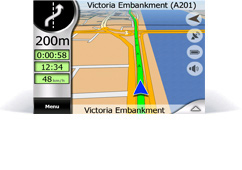
• Navigation Software i-GO 2006 Plus SE
Start the navigation programme of you own device.1. From the main screen of the navigation programme (GPS Mode), touch the symbolfrom the menù “INFO” at the top on the right .
2. Here, at the centre you can see the navigation software version (last updating date). EX.: “Skyway Navigation Software, Nov. 7 2007”.
Furthermore it is possible to to verify the version (last updating date) of the single cartography related to the single nation /Spain, Italy etc...). In such case we need to continue by touching the menù symbol "MAPS" at the bottom on the second menù symbol starting from the right.

